

|
Ultima Online Shard Zerenxess |
|
Downloads |



|
Retrogamers Guild |
|
The Game client is currently available here - http://www.templayer.cz/storage/UltimaZerenxess/UOshardZerenxessKlientV11.rar And also here - https://mega.nz/#!FghHyaiQ!OqDLVSDfJKwtigYe90cWf_wydyWc2TnyASDIwV-CGmM None of the downloads here uses the new public IP the server runs on, which means that you have to open up the Login.cfg file in your client's folder and change the IP address there to 45.141.152.93 (either that or change it in Razor). If you already have the client in the form of version 10, and if you don’t want to download the whole client again, you can download the patch from version 10 to version 11 - http://www.templayer.cz/storage/UltimaZerenxess/UOshardZerenxessKlientPatchV10naV11.rar https://mega.nz/#!c1RhFaYK!3qAEHOmQw2VpZSkMsr--nAGNphugtULJrqH8NzSM8jo And from version 9 to version 10 - http://www.templayer.cz/storage/UltimaZerenxess/UOshardZerenxessKlientPatchV9naV10.rar https://mega.nz/#!V8YEEIgI!0FmnJt9NPTUmLbvrO2pX4bBRR6Dzw5LtZ_V1uD3O01M And from version 8 to version 9 - http://www.templayer.cz/storage/UltimaZerenxess/UOshardZerenxessKlientPatchV8naV9.rar https://mega.nz/#!o9hGkbaI!MmM4RewVVweEVlga_R6UsQyNzAvmrhILvifk7VGqhgY And from version 7 to version 8 - http://www.templayer.cz/storage/UltimaZerenxess/UOshardZerenxessKlientPatchV7naV8.rar https://mega.nz/#!ch4DFCiD!wFYqBRZP-m3hCl10VHQBafa1Rklh_x9GuI3hDFcRT1U And from version 6 to version 7 - http://www.templayer.cz/storage/UltimaZerenxess/UOshardZerenxessKlientPatchV6naV7.rar https://mega.nz/#!YsI13LxJ!mwMkzFEW4lqZ0KzsYFepL75OWI2BDCMjXAc3zrePY_0 And from version 5 to version 6 - http://www.templayer.cz/storage/UltimaZerenxess/UOshardZerenxessKlientPatchV5naV6.rar https://mega.nz/#!FwAyEBoS!aAMxe-PiITLpcAWsDRoKLN4oD4jWDni7oe1QHfOGr_I And from version 4 to version 5 - http://www.templayer.cz/storage/UltimaZerenxess/UOshardZerenxessKlientPatchV4naV5.rar https://mega.nz/#!c9YUiBxI!9ONhbsDKKfTQb4gmg41qFdt8njiLcIfStzcjbR4mAN8 You just have to unrar it and then run Ultima Online Zerenxess.exe (The account registration goes like this - if you try to log in by using an non-existent username and with a password, the user name will get created with the given password) - The game should work flawlessly, but on never systems various flaws may occur due to “user protection”, because games are rather unproductive applications. So if using an operating system newer than XP, you might have to turn off the firewalls, UAC (user Account Control ... google it), Ipv6 and one service, that sends ipv6 packets over ipv4 and it is sometimes automatically ran for some strange reason (and show me just one useful application that uses it ...) and has helper in its name (I don’t remember anything more about it, one player had problems with it and turning it off was the solution). And don’t even try to run the game on Windows 10 ... if you have Windows 10, I recommend you to get a spade, go outside, dig a hole, throw your computer / tablet / phone inside and cover it with dirt. And when were are at it, don’t ask why the game doesn’t work controlwise on a phone. It’s due to obvious reasons. Razor - if you want to use macros (which you can, I won’t stop you), use my custom razor version (the game will crash etc. with other versions) - inside the client folder (the one you can download from the link above), there is a subfolder razor, inside open Razor.exe. After starting it, a window should open - with Load Client, click Browse, get inside the decompressed folder and choose No_Crypt_Client_2d.exe. Check Patch Client Encryption and unchect Use OSI Encryption (should be greyed out and impossible to check). As a UO data directory folder select the exact client folder (no subfolders). If it isn’t like that already, insert 109.238.42.237 into the Server field, with the port of 2593. Click on “Make these settings default” to save them. In the case of playing from my local network (... and I have no idea how would you get in it :D) you have to use an IP adress of 192.168.0.143, same change should be made into the login.cfg inside the game client folder. This note will probably be used if somebody plays while visiting me at home. Then you can use the additional razor window to set various options and in the macro section - you can make a new macro - begin recording, which will record all your actions in the game. Be warned, pause isn‘t recorded in between the actions, so you have to insert it manually by right clicking - insert special - Pause/wait (in miliseconds). You can also right click and change the target type (so instead of a specific axe used for chopping trees you can use any axe, etc.) - it‘s about experimentation. |
|
Templayer - templayer.cz TheFuzimi - fuzimi.cz Skineri - hurka.blog.idnes.cz |




|
Out of order |